In this article we will learn how to integrate Google Analytics with SweepWidget.
First, navigate to Integrations > Google Analytics.
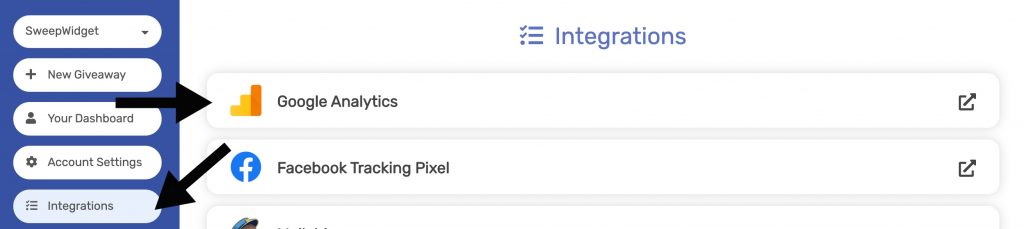
Next, add your tracking ID to the Tracking ID field and click Update.
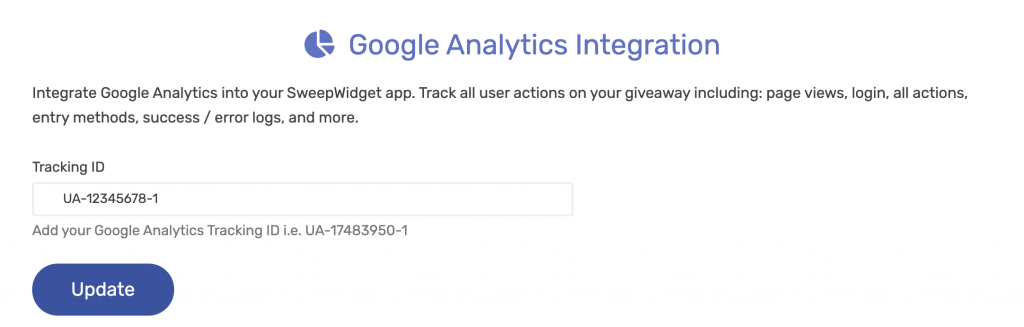
How to create a new Tracking ID?
First, make a new property on your Google Analytics account. We recommend making a site called:
https://sweepwidget.com/your-brand
Once that’s completed, find your tracking ID and input it above. You can find it in your Google Analytics account by going to:
Admin > Tracking Info > Tracking Code
Where do I see the results in my Google Analytics account?
Login to your Google Analytics account and go to the property associated with your Tracking ID. Then go to:
Behavior > Events > Overview
From here you will find all of the events that take place.
What event types will be tracked?
On every action of your SweepWidget form we also send a Google Analytics event with the following parameters:
- Event
- Event Category
- Event Label
The following events are tracked:
- Page view
- Login
- Logout
- Reload widget
- Enter giveaway
- Insert entry
- Google Captcha result
Example of a recorded event: Insert entry: Facebook Like Page. Or: Enter giveaway error: duplicate IP address.

Comments
0 comments
Article is closed for comments.