In this article we will learn how to update an existing payment method on your SweepWidget account.
First, login to your SweepWidget account.
Once logged in, click on the Account Setting link.
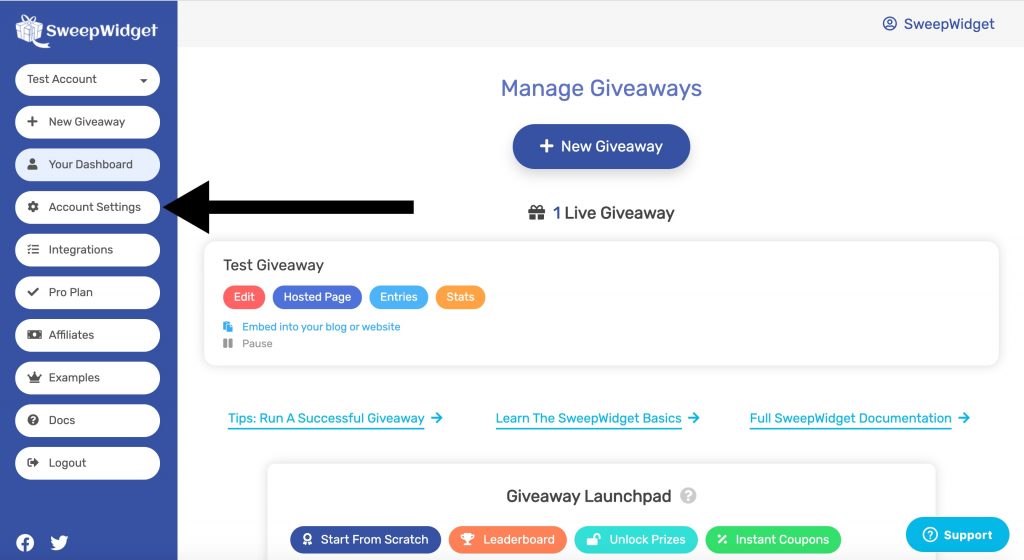
Click on Update Payment Method.
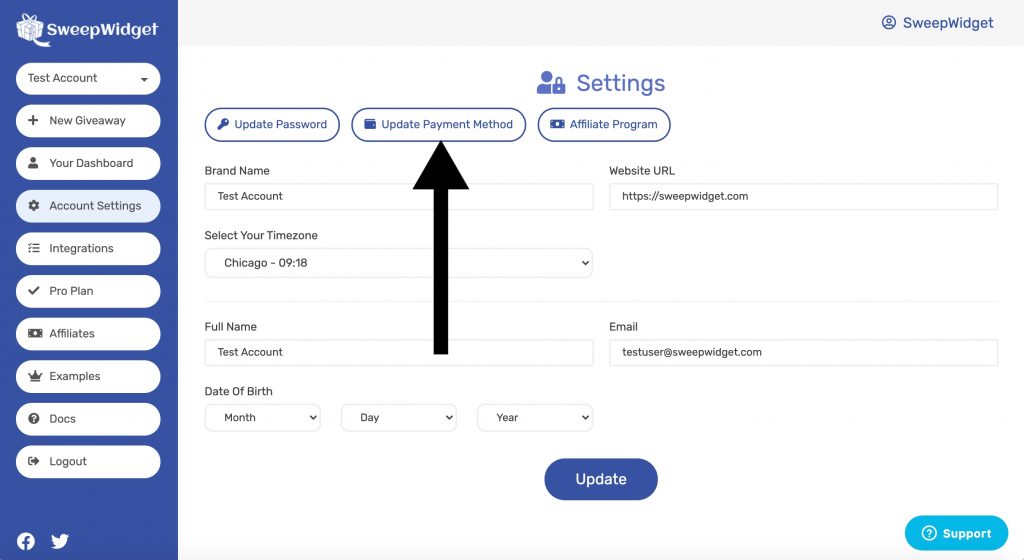
Once again, click on Update Payment Method.
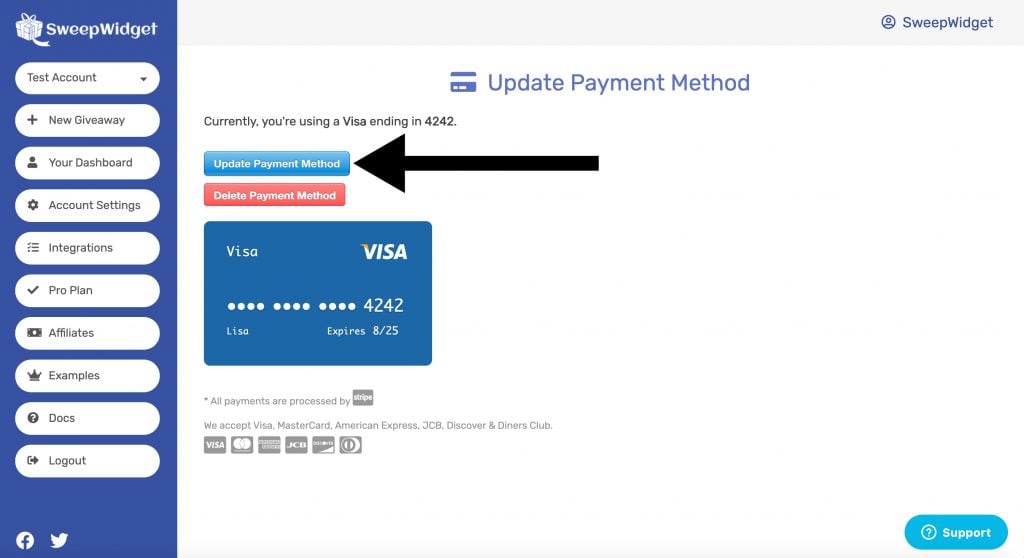
Now you can input your new payment details.
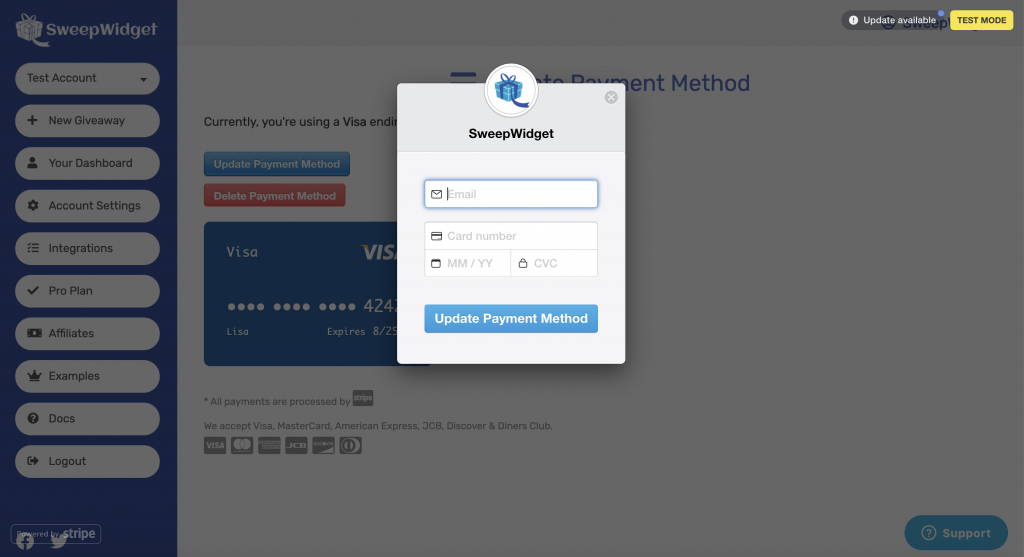
That’s it!

Comments
0 comments
Article is closed for comments.