In this article we will learn how to add a new/additional brand to your SweepWidget account.
First, click your brand name in the top left hand corner of your account.
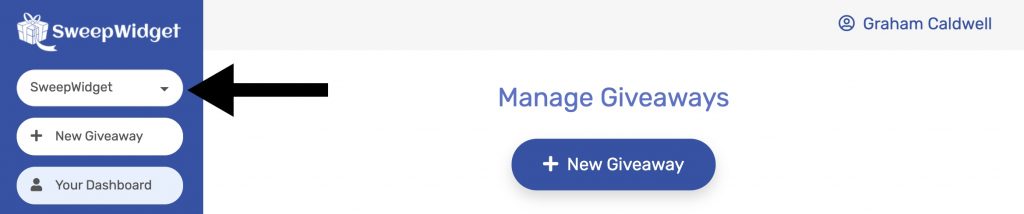
Next, click + Add Brand from the drop down list.
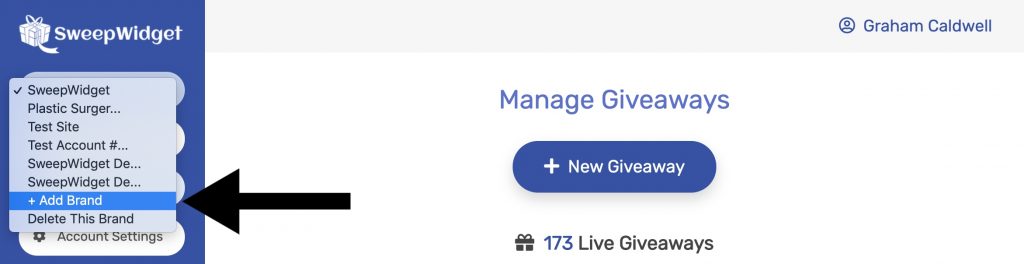
Lastly, fill in your brand information and submit it.


Comments
0 comments
Article is closed for comments.