In this article, you will learn how to add a custom icon to an entry method in SweepWidget.
First, create or edit a giveaway. Next, navigate to Ways Users Can Enter > Create Your Own Entry.
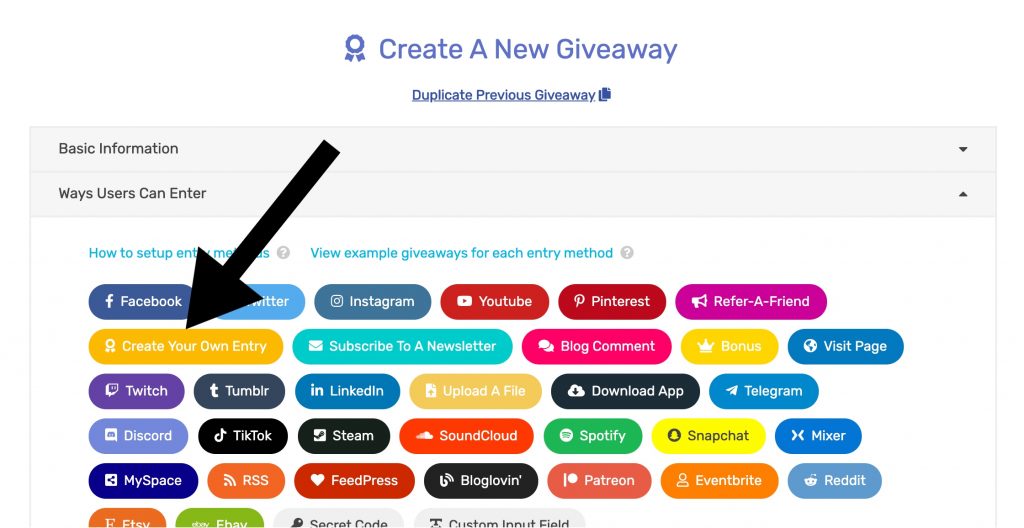
Click on any icon you like.
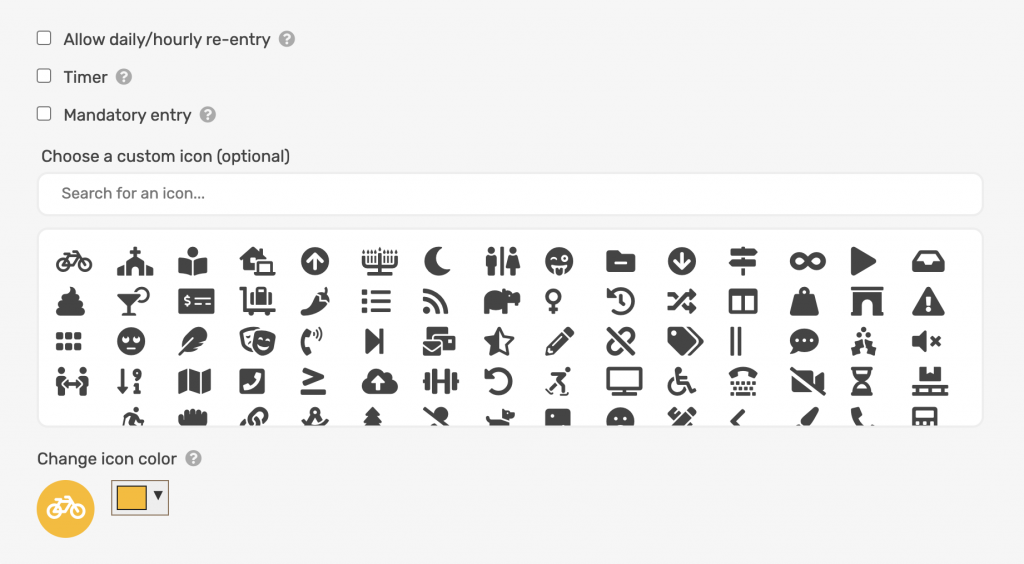
You can also search for a keyword i.e. “Facebook”.
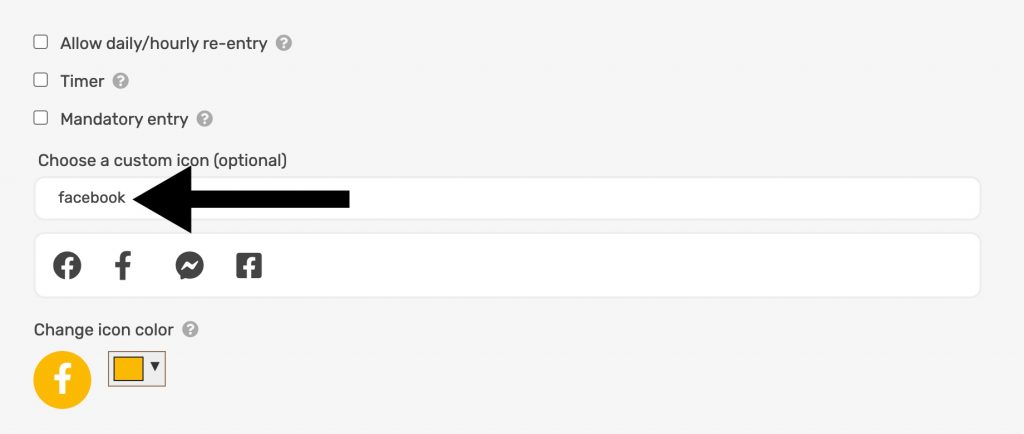
That’s it!

Comments
0 comments
Article is closed for comments.