- Pro Plan Required.
You can select to hide the total number of entries in your giveaway. To do this, navigate to: New Giveaway (or edit an existing one) > Style & Design > then tick Hide “All Entries” Count.
Here is how it looks with the entries visible:
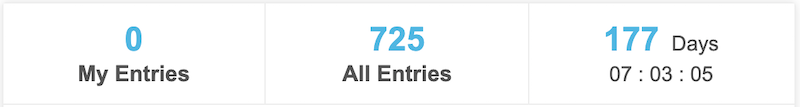 >
>
Here is how it looks with the entries hidden:
 >
>
A reason to hide the entries might be because you have a very high number of entries and you don’t want users to feel like they don’t have a chance at winning. Conversely, you might have a very low amount of entries and you don’t want it to look too sparse.

Comments
0 comments
Article is closed for comments.