With this feature, you can cap limit how many actions a user can perform. This is particularly useful for contests where you might have a quiz / multiple choice questions. If for instance you limit it to 5 actions, the user won't be allowed to try to enter after 5 attempts and or performed actions. Note: both successful and unsuccessful entry attempts count toward this number.
To enable this feature, create or edit a giveaway. Then, navigate to Ways Users Can Enter. Lastly, click on the following checkbox and specify how many entry attempts a user is allowed to do:
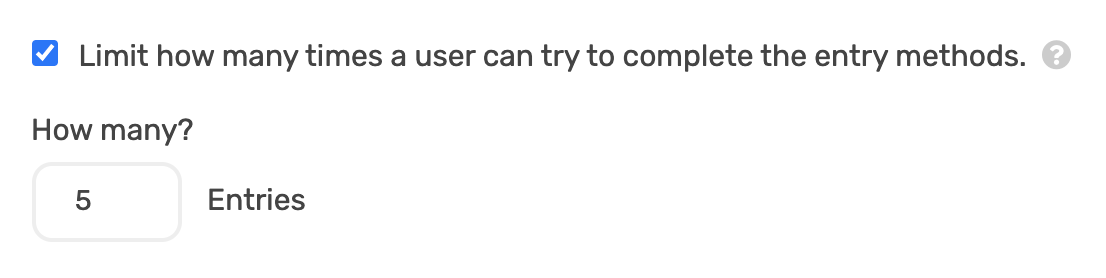

Comments
0 comments
Article is closed for comments.