Embedding a SweepWidget giveaway into your website is easy! Navigate to your account home page, then find the giveaway you want to embed. Next click the “Embed into your blog or website” link for that giveaway. Then copy the short code snippet you see.
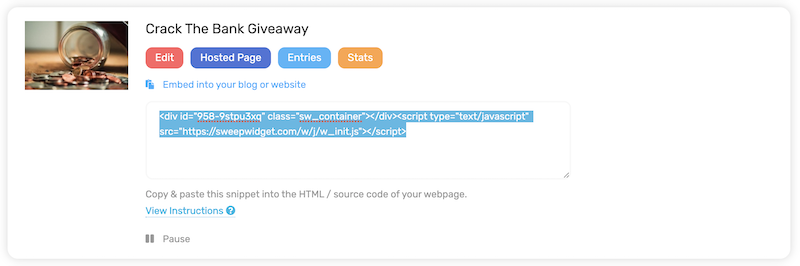
Next you want to paste that code into the HTML of your website. If you’re using something like WordPress, Shopify, Wix, SquareSpace, Weebly, or any of website builder, you want to paste it into the code editor. If you’re unable to find this, please contact support for the service you are using.

Comments
0 comments
Article is closed for comments.