This article covers all of the entry methods that SweepWidget allows with Twitter.
Table of contents:
Twitter login
SweepWidget allows users to login to a giveaway through their Twitter account. This features is enabled by default, but you can opt in or out within the build/edit section for a giveaway.
Admin view
Navigate to User login steps. Then make sure the Twitter checkbox is ticked.
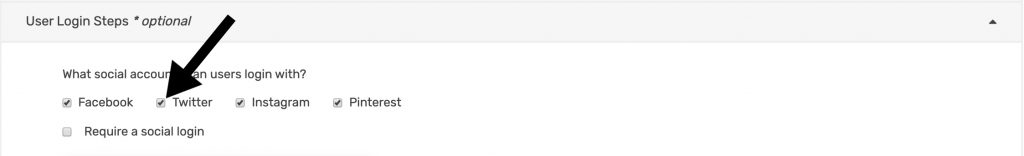
Public view
After the user clicks the Twitter login icon, they will be prompted to login through their Twitter account and authenticate the SweepWidget app.
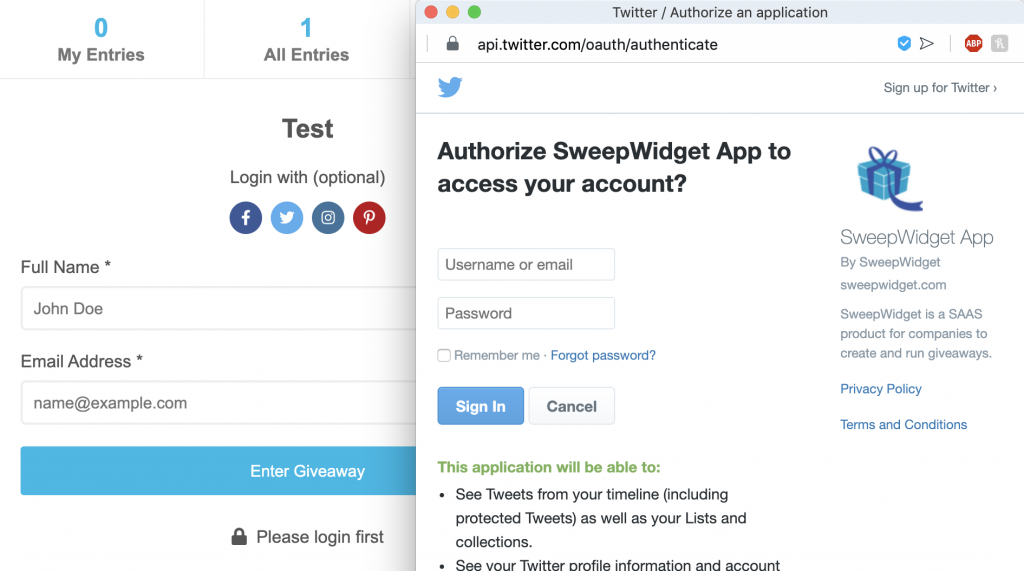
After the user completes this, their name and email will be auto-filled and they can proceed to enter the giveaway.
Twitter follow
SweepWidget allows users to gain entries by following a Twitter page.
Admin view
To enable this entry method:
- Navigate to Ways Users Can Enter.
- Click on Twitter > Follow.
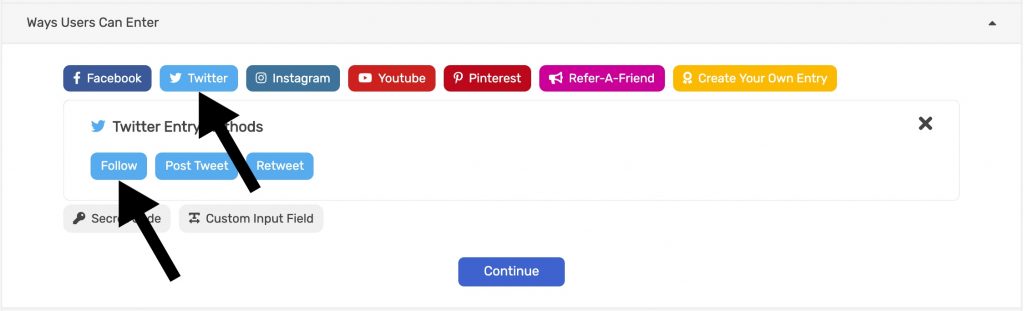
3. Fill in all required fields.
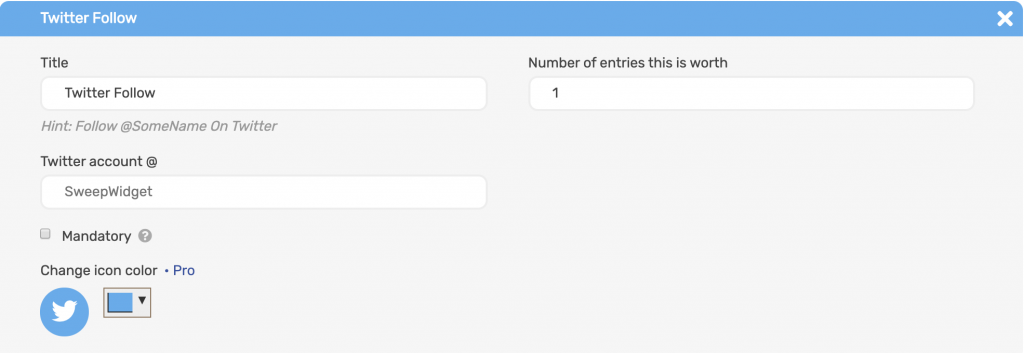
Public view
The user will be asked to follow your Twitter page. They will receive credit for this entry after verifying the username they followed with.
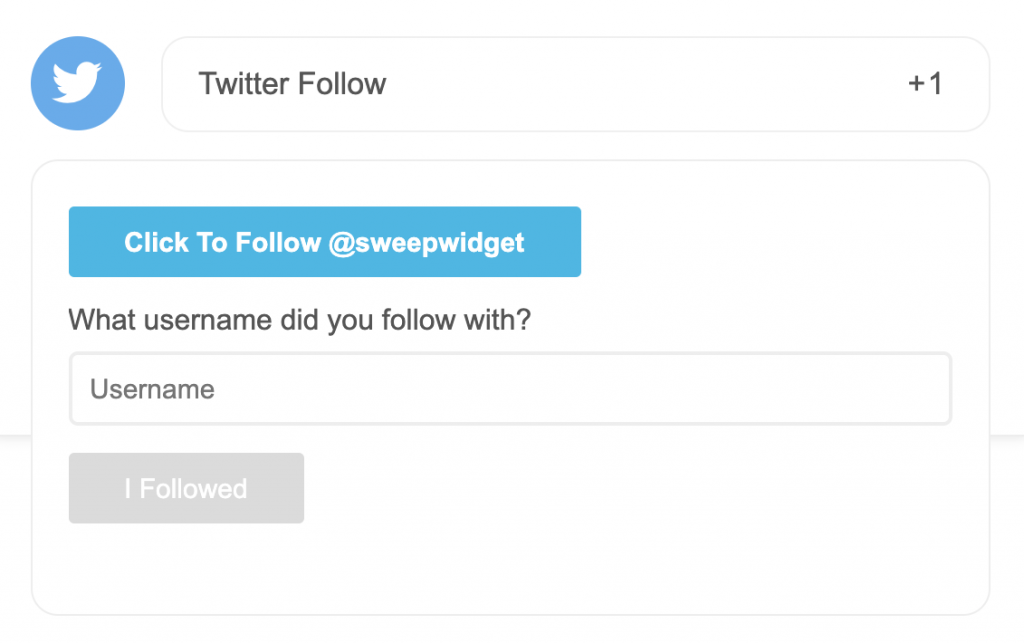
Twitter post tweet
SweepWidget allows users to gain entries by posting a tweet to their Twitter page.
Admin view
To enable this entry method:
- Navigate to Ways Users Can Enter.
- Click on Twitter > Follow.
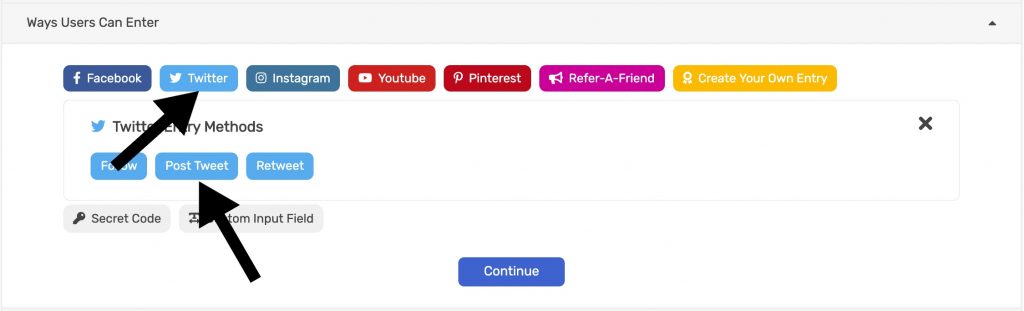
3. Fill in all required fields.
Tip: You can add as many tweets as you want.
Here’s how to add multiple tweets: Add more than 1 tweet and set to daily. Each concurrent time the user re-enters, they will be asked to do the next tweet. This cycle will continue until they have completed all of your tweets. At this time they will be finished with this entry method.
Why don’t we allow users to tweet the same tweet?
As per Twitter’s TOS, duplicate tweets are not allowed. So, even if SweepWidget did permit this, the tweet wouldn’t be accepted by Twitter.
Admins love daily tweet and that’s why we set it up this way. It’s a little more work, but you still have the benefit of allowing users to tweet daily. AND, we’re the ONLY giveaway service that offer this option… OH YEA!
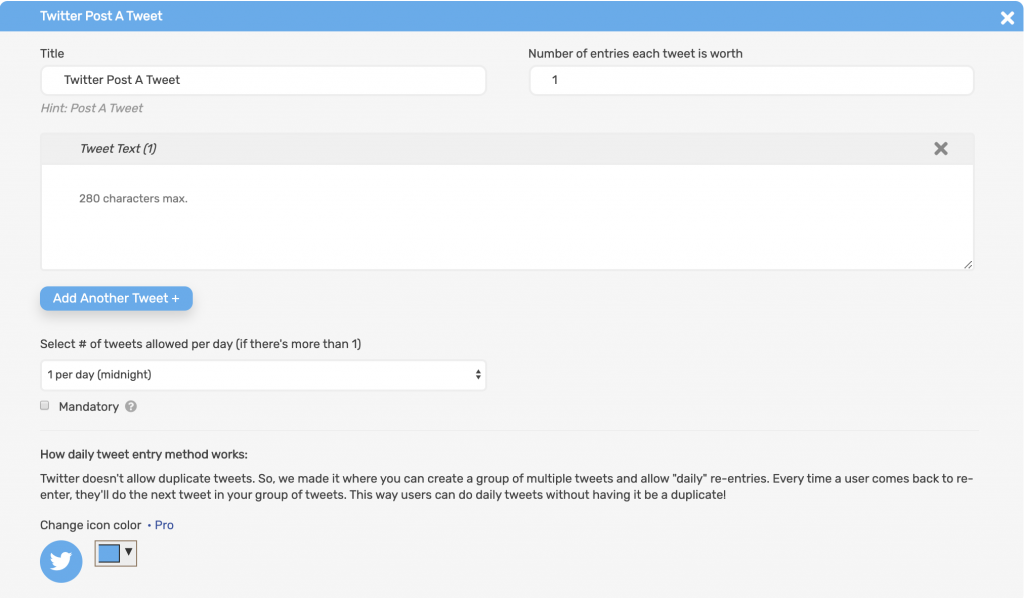
Public view
The user must click the Tweet button and post it to their page. They will receive credit for this entry after verifying the username they used.
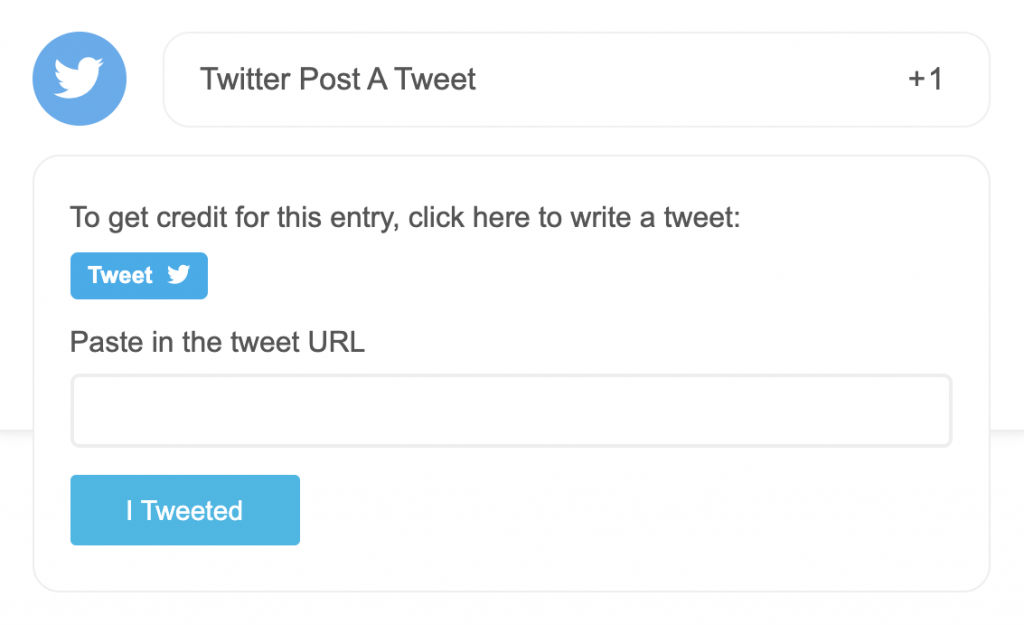
Twitter retweet
SweepWidget allows users to gain entries by retweeting a tweet.
Admin view
To enable this entry method:
- Navigate to Ways Users Can Enter.
- Click on Twitter > Retweet.
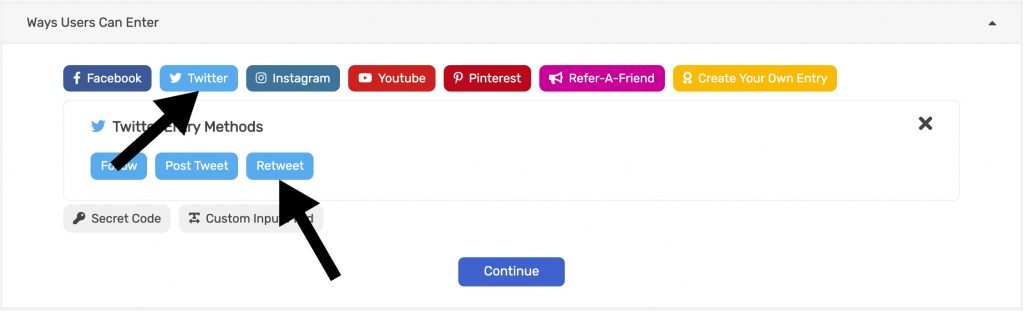
3. Fill in all required fields.
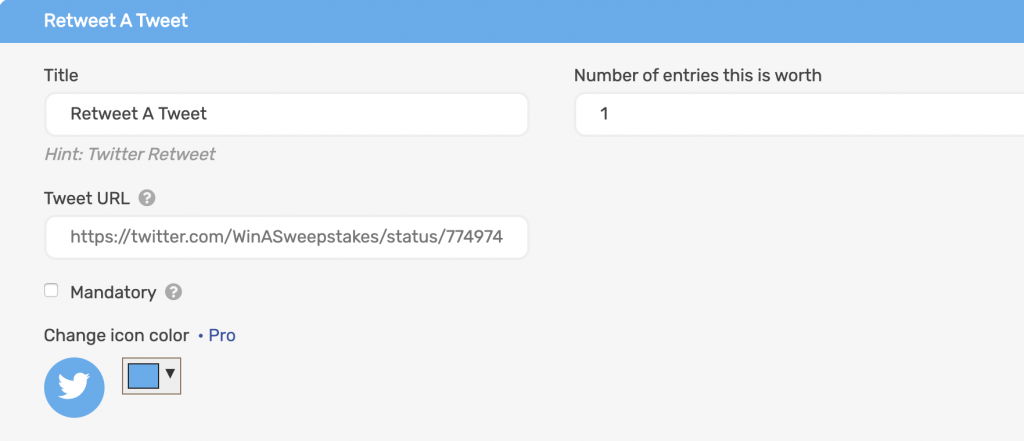
Public view
The user will be asked to visit the tweet and retweet it to their page. They will receive credit for this entry after verifying the username they used.
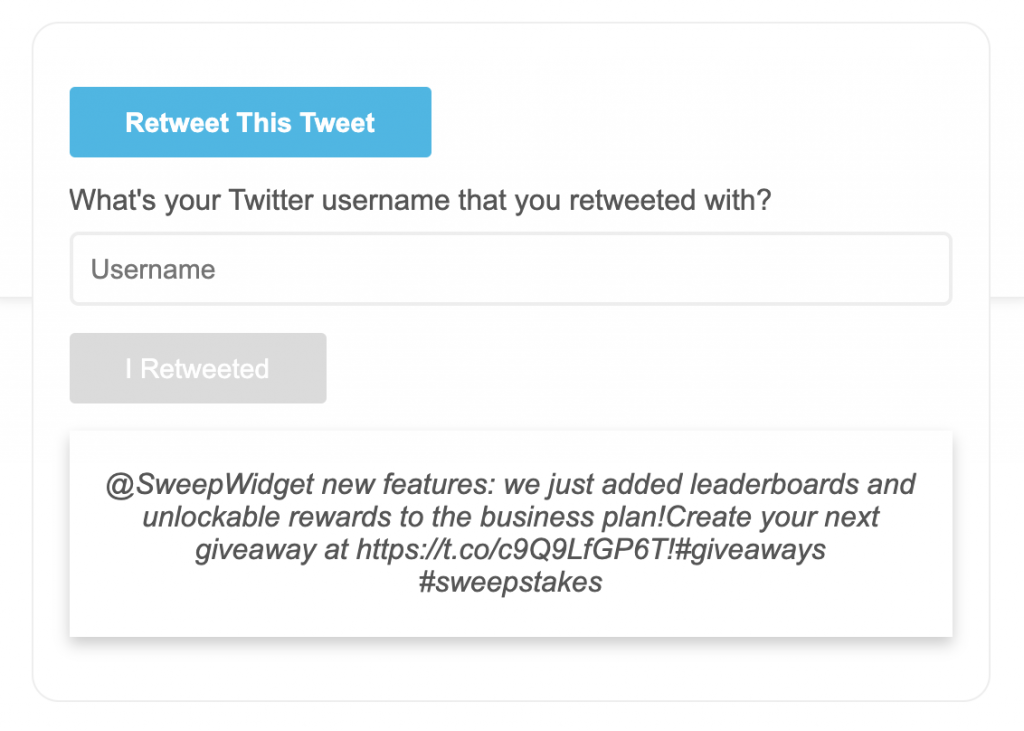

Comments
0 comments
Article is closed for comments.