This article covers all of the entry methods that SweepWidget allows with Pinterest.
Table of contents:
Pinterest login
SweepWidget allows users to login to a giveaway through their Pinterest account. This features is enabled by default, but you can opt in or out within the build/edit section for a giveaway.
Admin view
Navigate to User login steps. Then make sure the Pinterest checkbox is ticked.
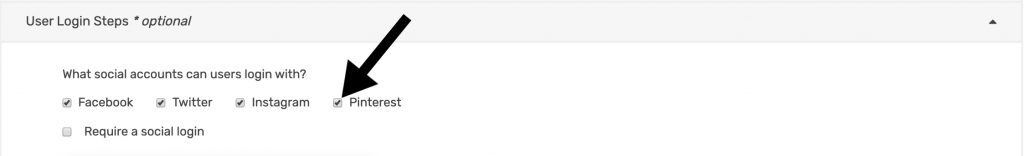
Public view
After the user clicks the Pinterest login icon, they will be prompted to login through their Facebook account and authenticate the SweepWidget app.
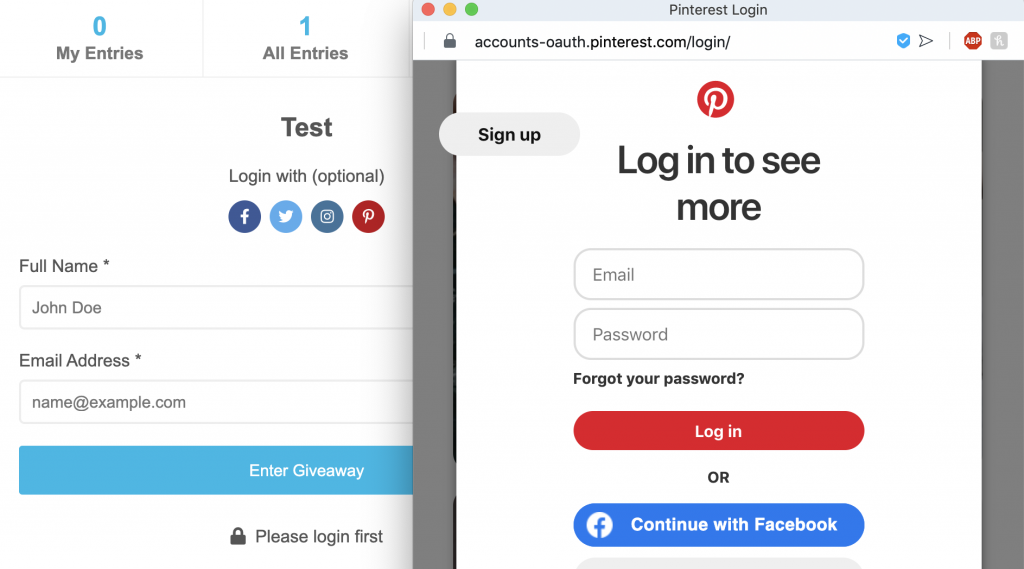
After the user completes this, their name and email will be auto-filled and they can proceed to enter the giveaway.
Pinterest visit page
SweepWidget allows users to gain entries by visiting a Pinterest page.
Admin view
To enable this entry method:
- Navigate to Ways Users Can Enter.
- Click on Pinterest > Visit Page.
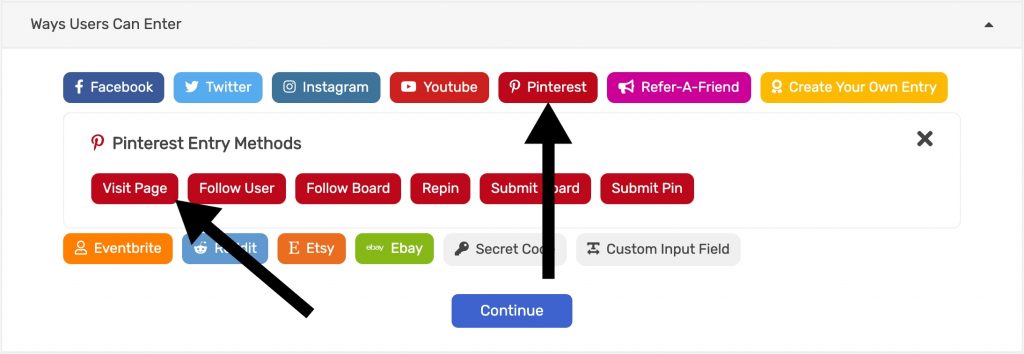
3. Fill in all required fields.
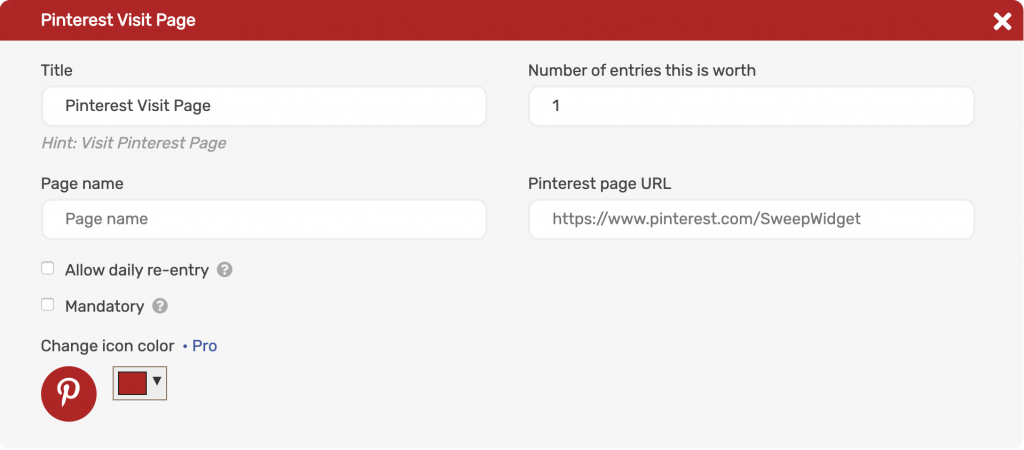
Public view
The user will be asked to visit the Pinterest page. They will receive credit for automatically get credit when they click the Visit Pinterest Page link.
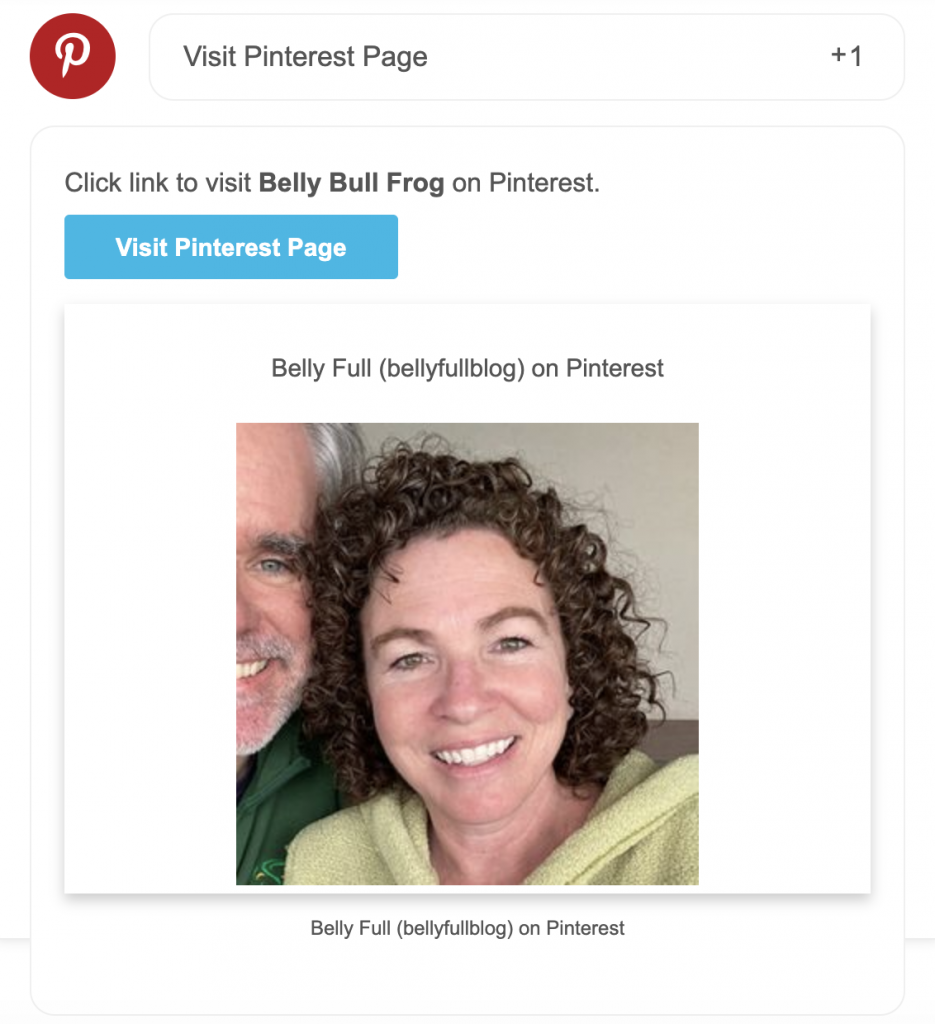
Pinterest follow user
SweepWidget allows users to gain entries by following a Pinterest user.
Admin view
To enable this entry method:
- Navigate to Ways Users Can Enter.
- Click on Pinterest > Follow User.
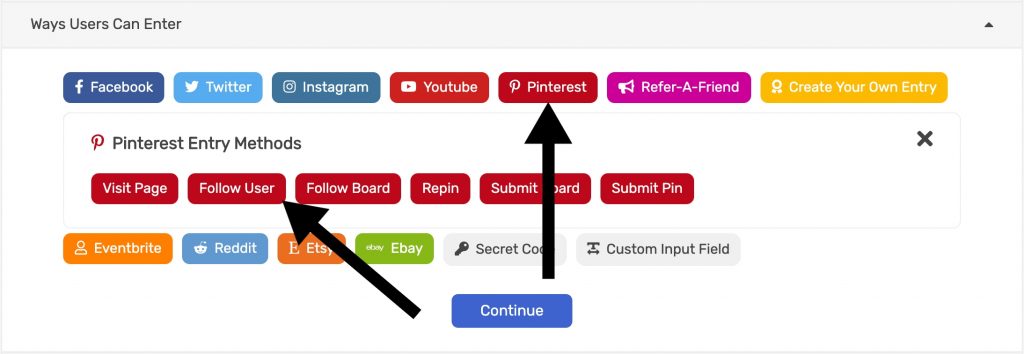
3. Fill in all required fields.
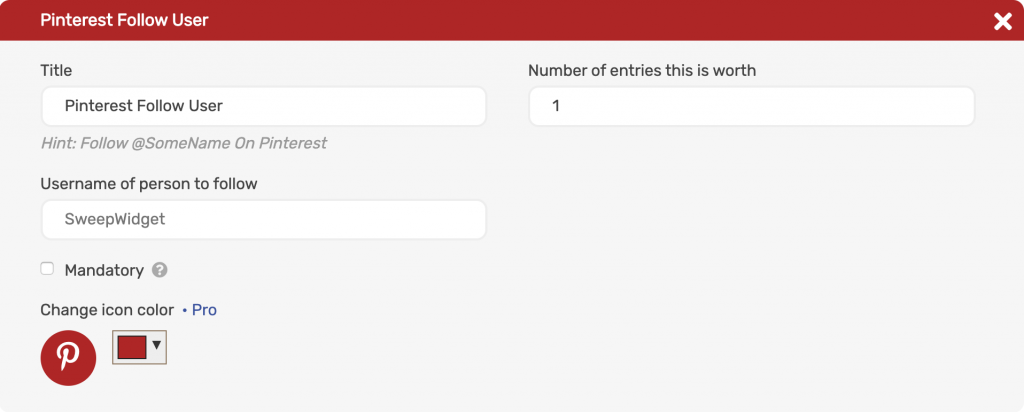
Public view
The user will be asked to follow a Pinterest user. They will receive credit for this entry after verifying the username they followed with.
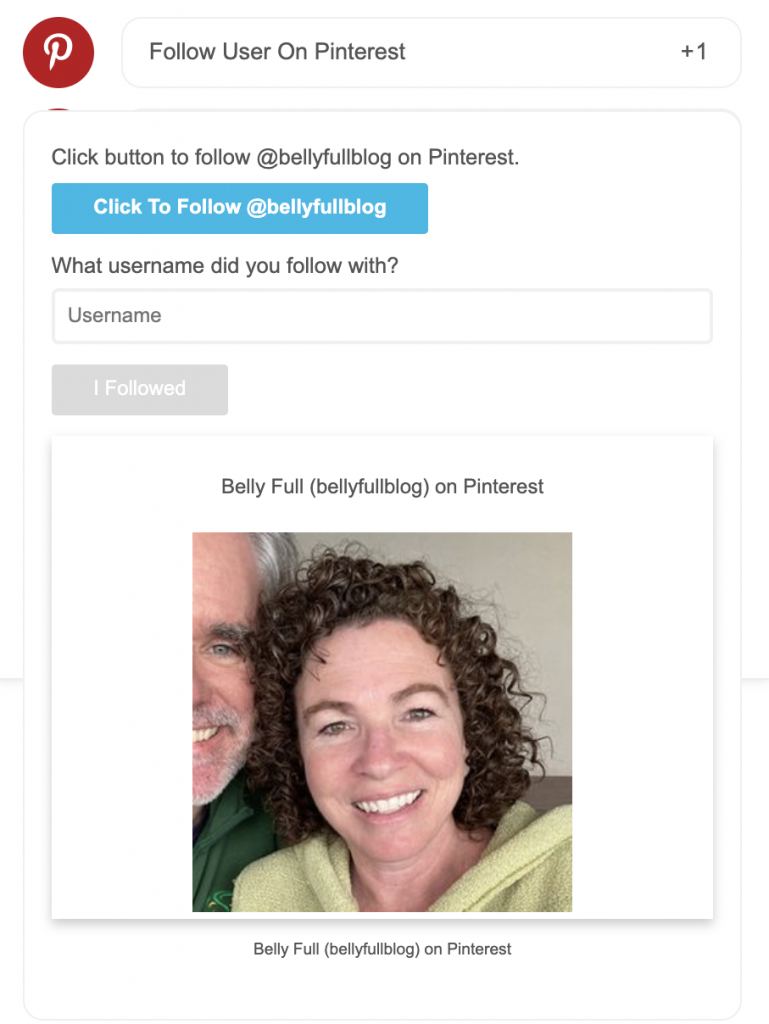
Pinterest follow user
SweepWidget allows users to gain entries by following a Pinterest board.
Admin view
To enable this entry method:
- Navigate to Ways Users Can Enter.
- Click on Pinterest > Follow Board.
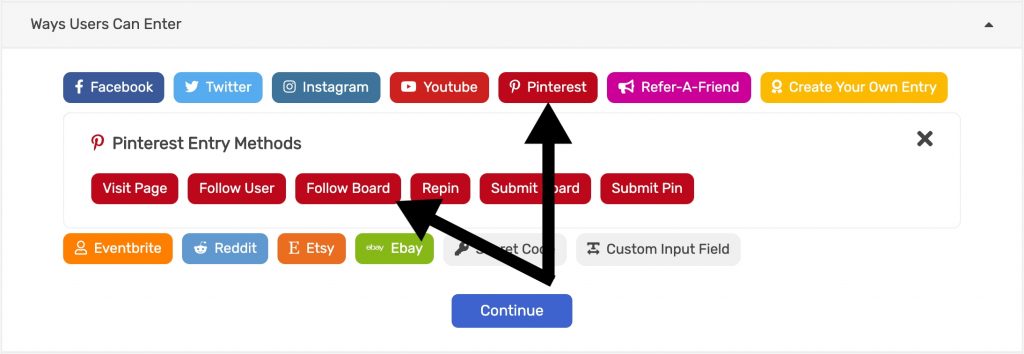
3. Fill in all required fields.
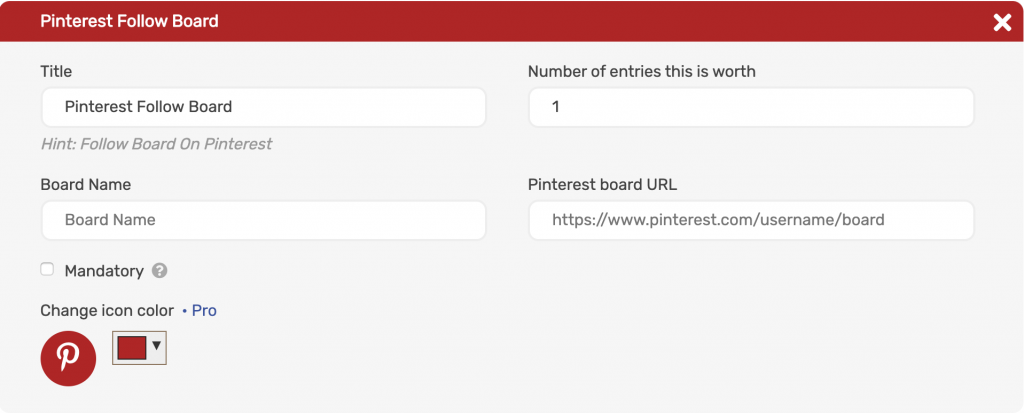
Public view
The user will be asked to follow a Pinterest board. They will receive credit for this entry after verifying the username they followed with.
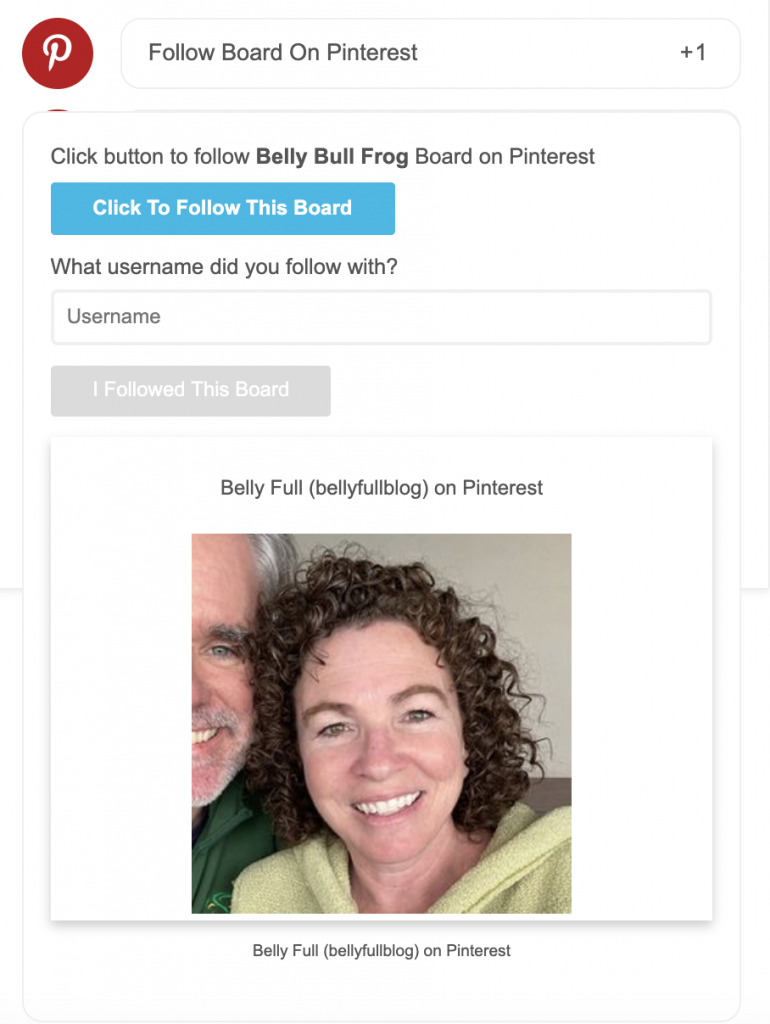
Pinterest repin
SweepWidget allows users to gain entries repining a pin.
Admin view
To enable this entry method:
- Navigate to Ways Users Can Enter.
- Click on Pinterest > Repin.
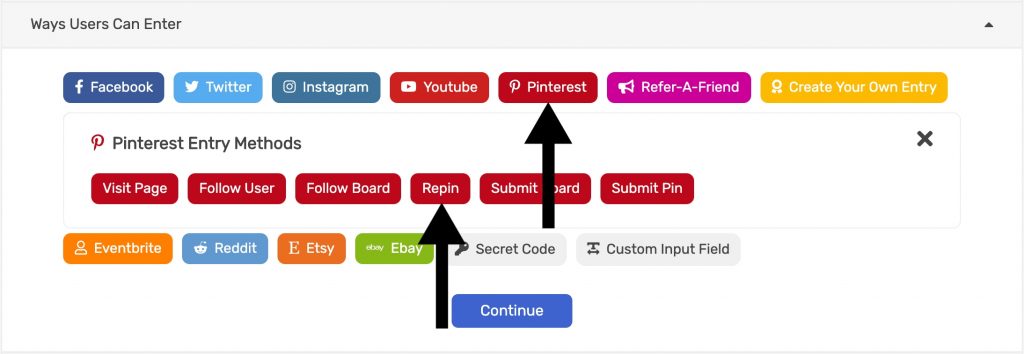
3. Fill in all required fields.
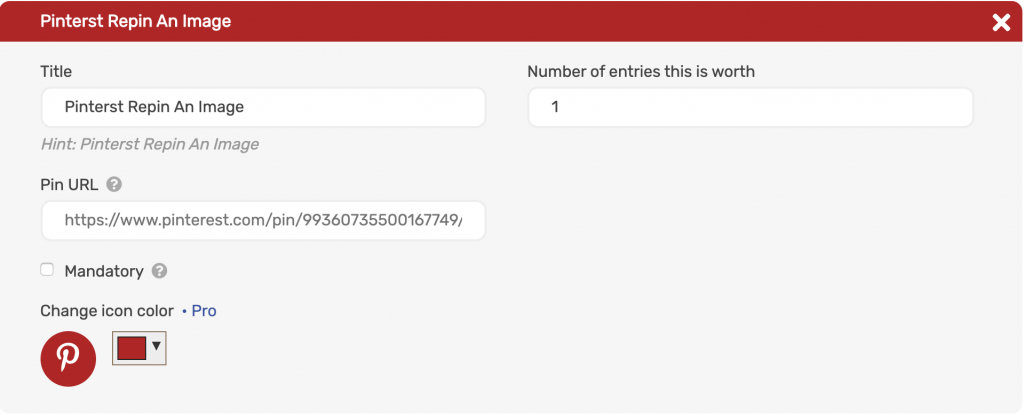
Public view
The user will be asked to repin a pin to their board. They will receive credit for this entry after verifying their username.
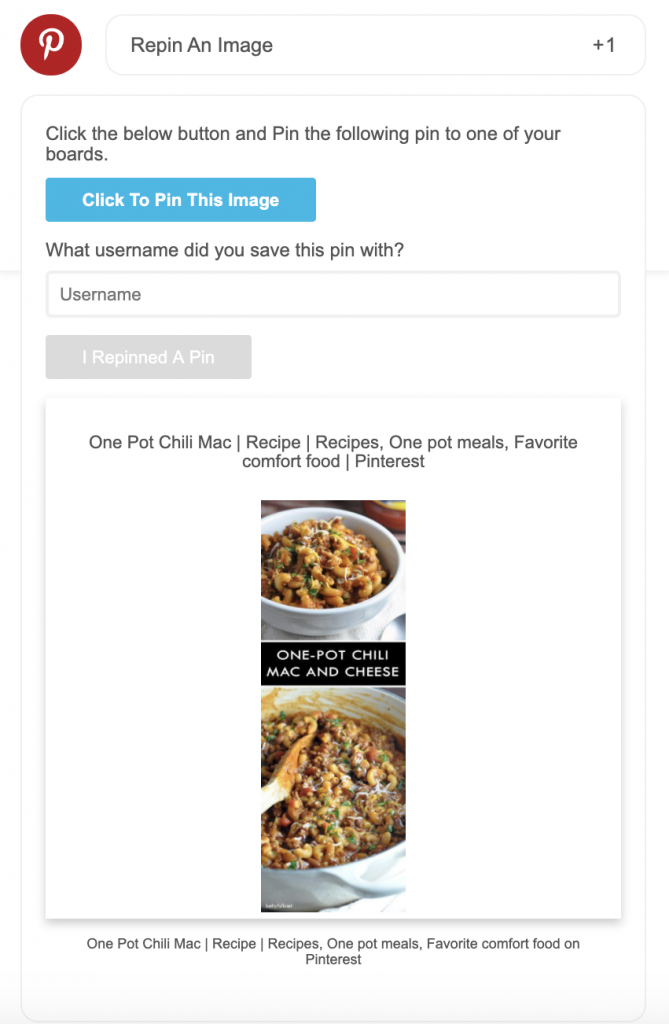
Pinterest submit board
SweepWidget allows users to gain entries by submitting a board on Pinterest.
Admin view
To enable this entry method:
- Navigate to Ways Users Can Enter.
- Click on Pinterest > Submit Board.
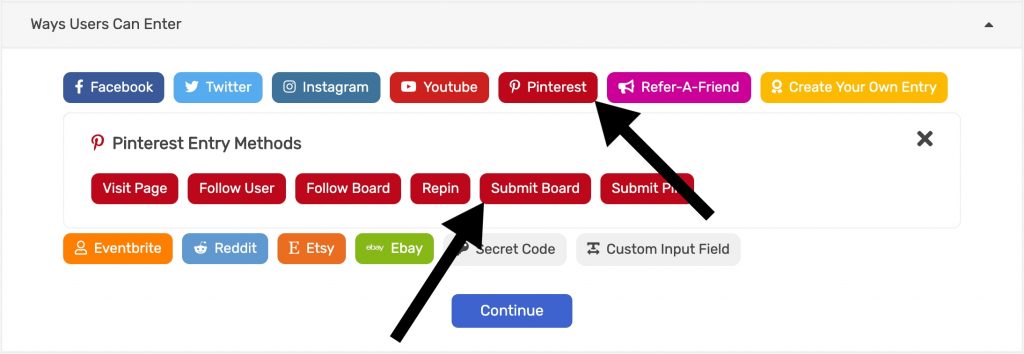
3. Fill in all required fields.
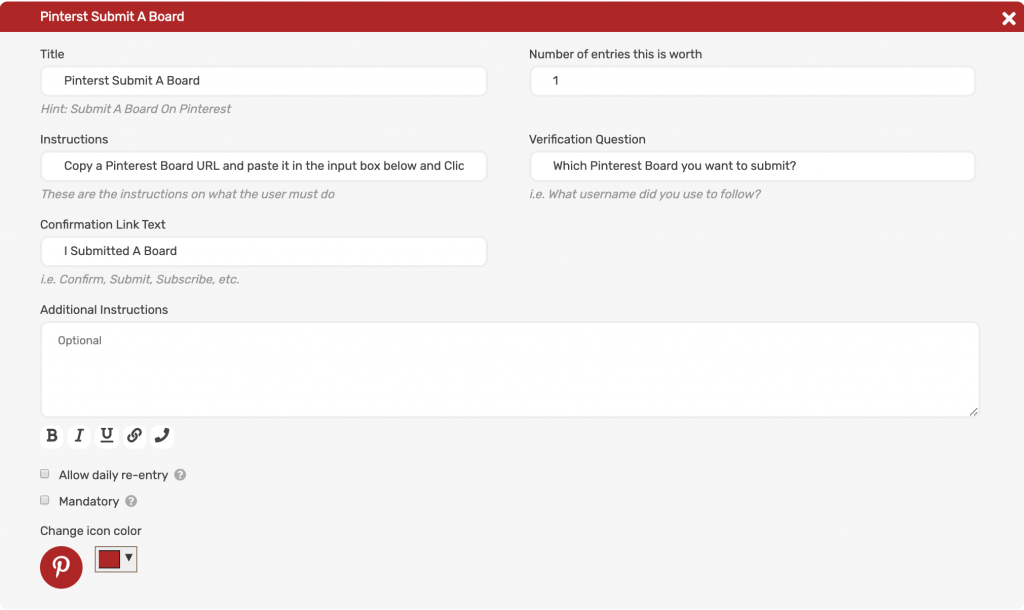
Public view
The user will be asked which Pinterest board they want to submit. They will receive credit after submitting the link.
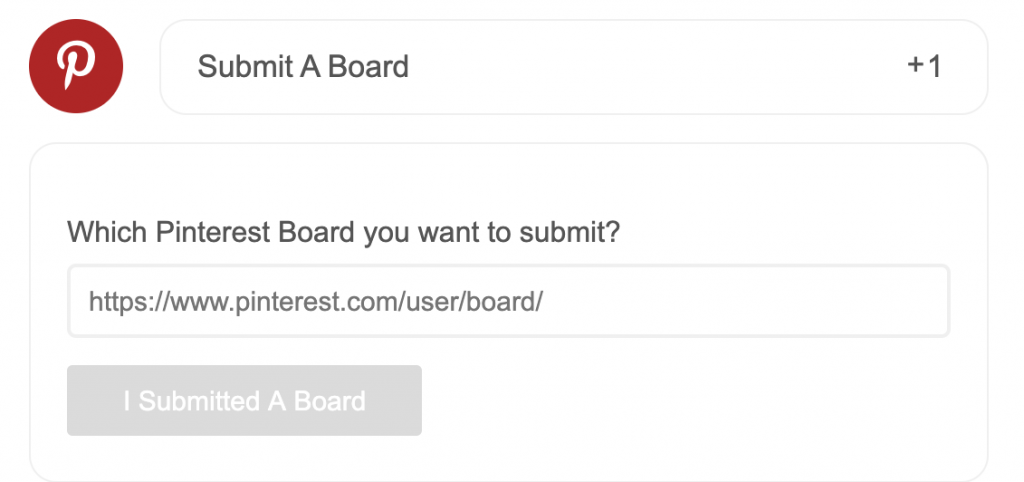
Pinterest submit pin
SweepWidget allows users to gain entries by submitting a pin on Pinterest.
Admin view
To enable this entry method:
- Navigate to Ways Users Can Enter.
- Click on Pinterest > Submit Pin.
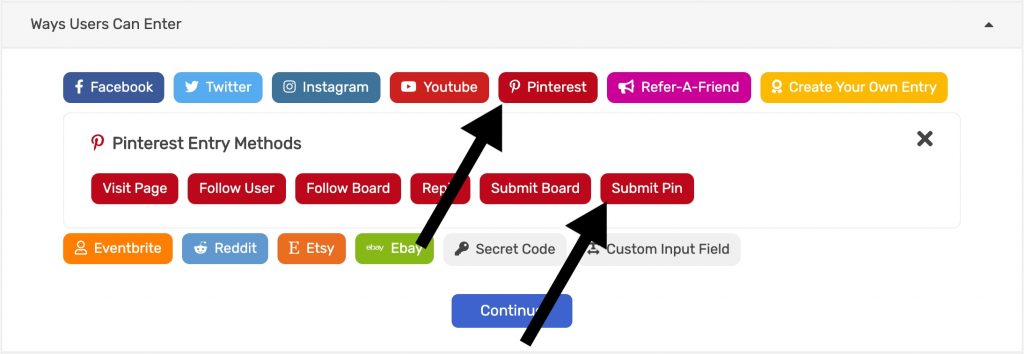
3. Fill in all required fields.
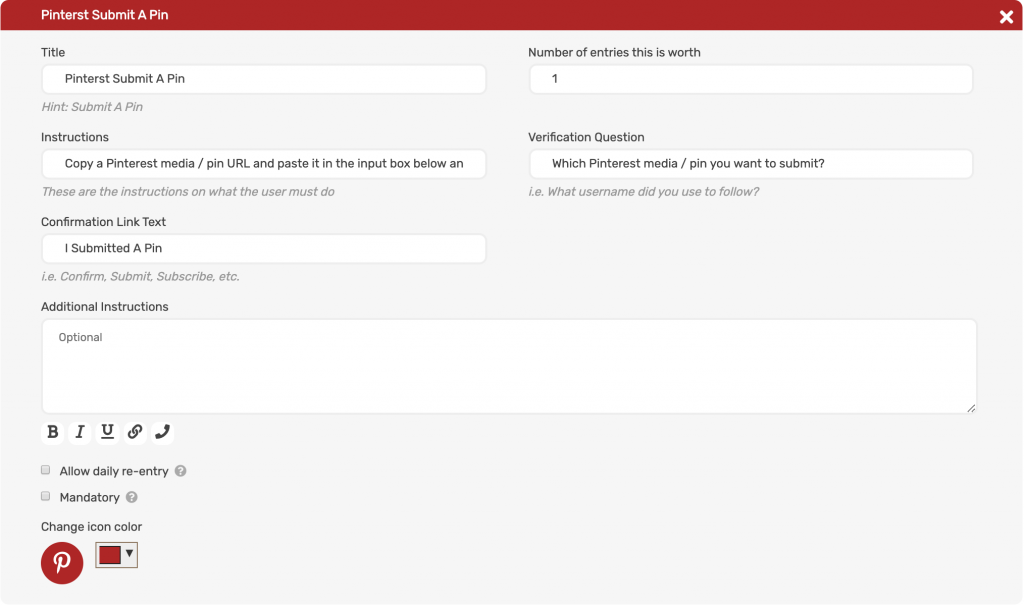
Public view
The user will be asked to submit a pin. They will receive credit for this entry after submitting the link to their pin.
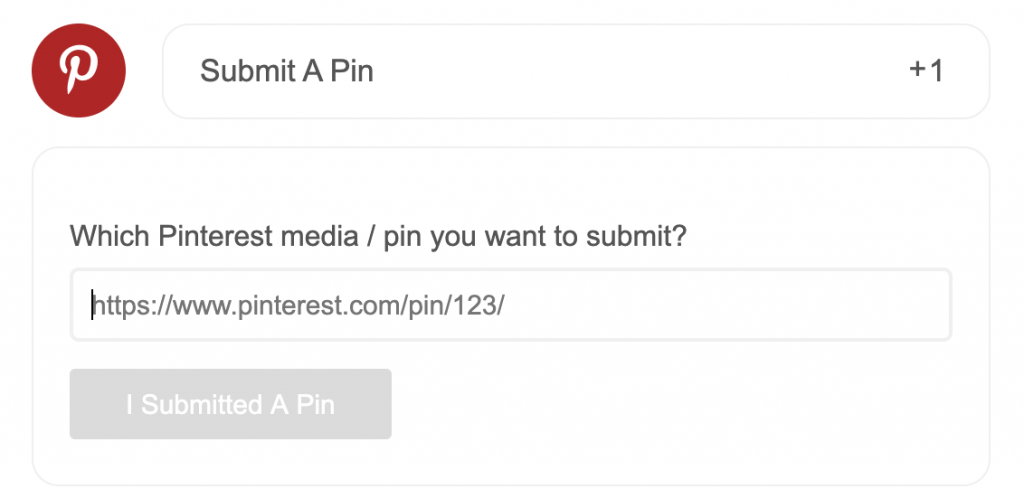

Comments
0 comments
Article is closed for comments.