In this article, we will learn how you can pay to upgrade your SweepWidget account. Note: you can pay with either credit card (Stripe payment processor) or PayPal.
First, log in to your SweepWidget account.
Click on either the Free Plan button or the Upgrade Plan link.
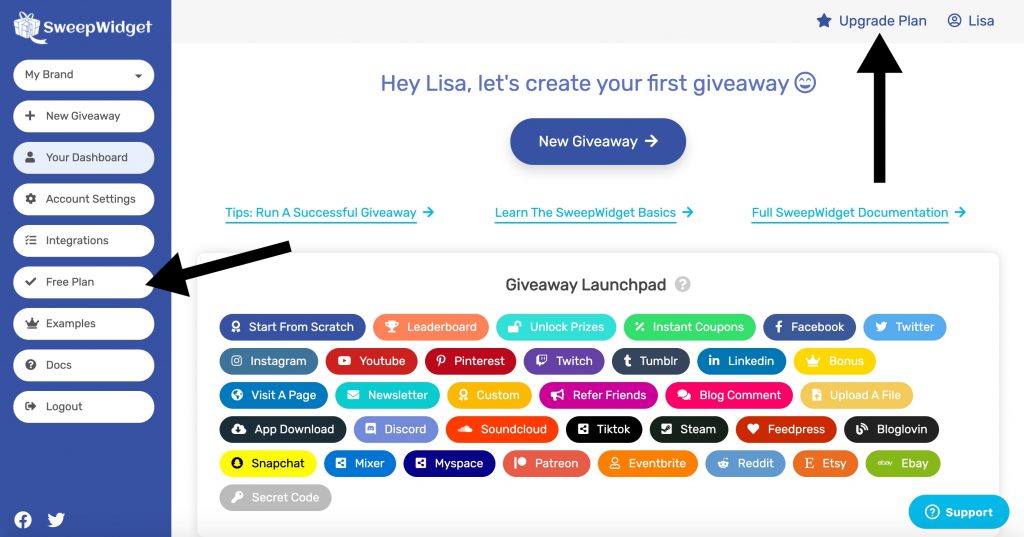
Select which plan you want. We currently offer 3 upgraded plans:
- Free
- Business
- Premium
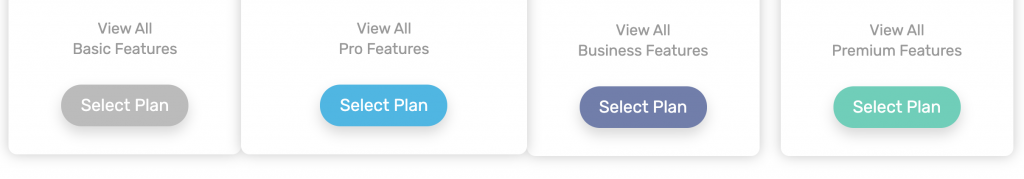
Enter the following information:
- Name
- Street
- City
- Zip Code
- Credit Card #
- Exp. Date
- CSV #
We use Stripe.com to process credit card payments payments as well as PayPal for PayPal payments. We never store any personal financial data.
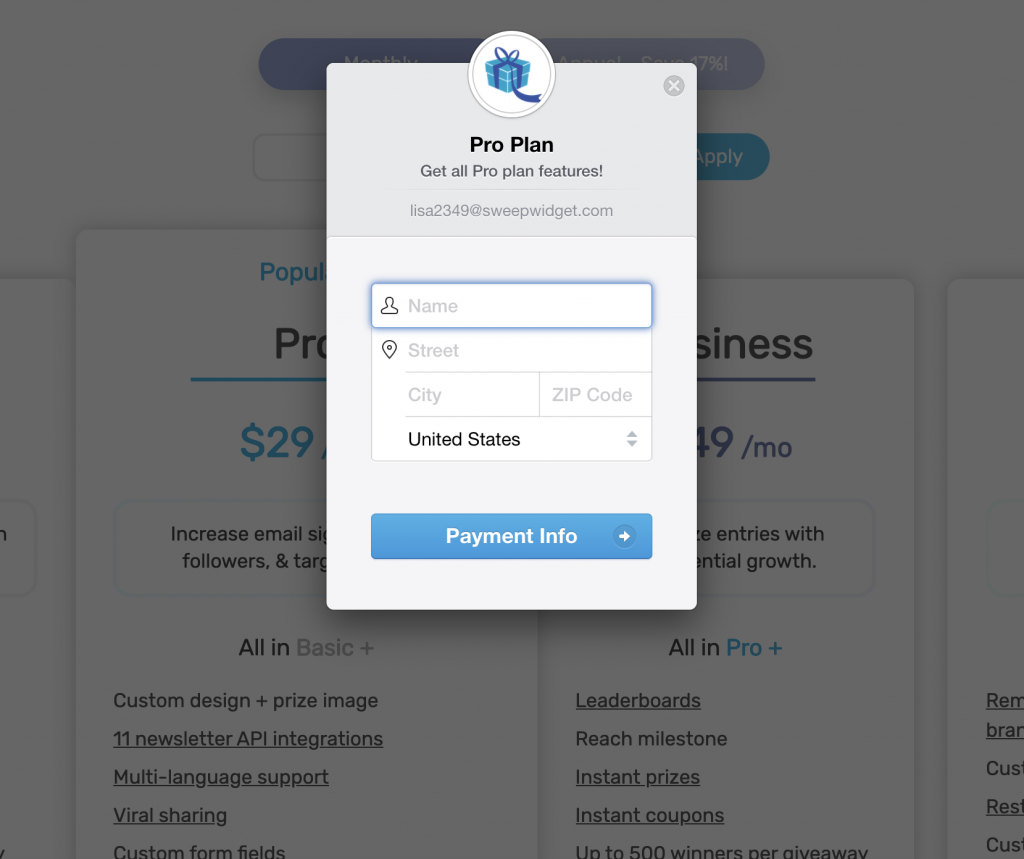
That’s it! It will take about 5 seconds and your account will be upgraded to your desired plan.

Comments
0 comments
Article is closed for comments.